Tag Archives: writing
Generating a nice-looking PDF with Pandoc
Outline your writing to ease the creative process
The First Thousand Blog Posts
Are you Creating, Curating or Consuming?
Creating content is all about putting your own creations out for others to share. I’ve had this blog longer than I care to discuss and certainly since before microblogging was really a thing. It’s much lower investment to throw out a quick tweet about something and in lots of cases it’s a more appropriate medium Continue reading
Gollum the Git-Enabled Wiki
– must handle words and documents
– should be available locally, bonus points for revision history
– must publish to the web, and ideally be editable there
– should accept content in markdown
– must have access control (which wiped out my original plan of using a static site generator)
While I worked on this, we were using the wiki feature in GitLab … which pretty much hit the nail on the head. Further investigation showed that the wiki feature in GitLab (and indeed in GitHub) is a ruby gem called Gollum. Continue reading
My Leanpub Toolchain
Announcing the Git Workbook
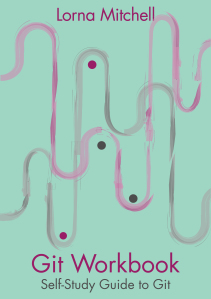 to announce the immediate availability of my new book Git Workbook, costing $20 from LeanPub. This is a book that you “do” rather than “read”; it’s a series of chapters (30 ish so far) each covering one specific git skill.
to announce the immediate availability of my new book Git Workbook, costing $20 from LeanPub. This is a book that you “do” rather than “read”; it’s a series of chapters (30 ish so far) each covering one specific git skill.
Each chapter includes an explanation of the skill in question, followed by a hands-on exercise so that you can work through the skill yourself, and ends with a tickbox so you can keep track of how far through you are. It has quizzes, diagrams, mildly amusing stories, and as many other examples as I could think of that could help anyone to take in this technical topic and understand how to apply the techniques covered. Continue reading
Generating HTML from Markdown with Pandoc
My swiss army knife of document formats is a program called pandoc. It’s absolutely fabulous, powerful, and not too complicated if you don’t need to do anything too complicated. It will guess input and output formats from file extensions, or you can be more specific if you need to. Today’s command looks like this:
pandoc article.md -o article.html
You won’t be surprised to hear that this command takes a file called article.md which contains my markdown, and outputs a file called article.html containing the HTML. I also use this to convert between all the various text markups, HTML, but also PDF and office document formats – it’s a very comprehensive tool!
How To Write 800 Blog Posts
Continue reading
