Keyboard-only Web Browser
Vimium is available as a plugin/extension for both Chrome and Firefox. Basically, you install it, and then press f.
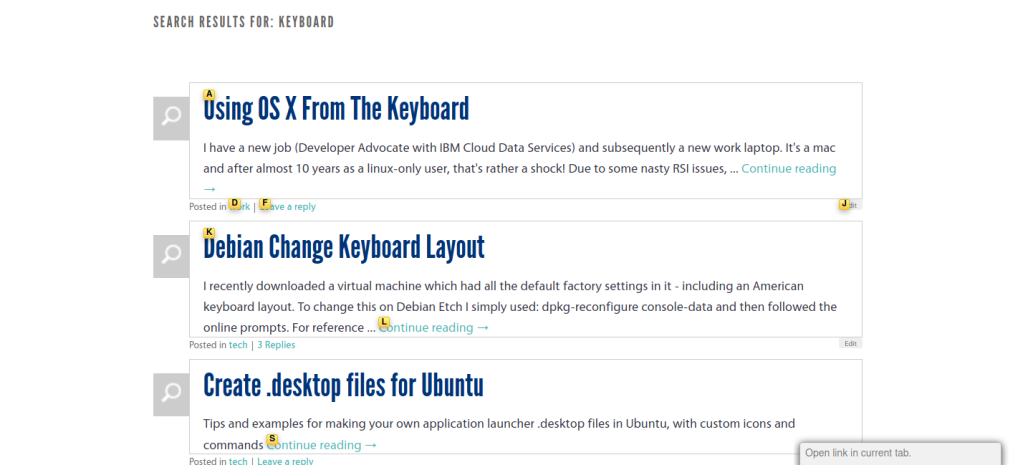
The little yellow labels pop up on everything you can interact with. If there’s anything that “doesn’t work”, that is almost always an inaccessible web element rather than a fault with Vimium. Yes, the web is a bit rubbish in places!
OK so you know how to click on links or input boxes, what else makes a productive web user? Here are a few tips:
- Use
jandkto scroll up and down gradually.spacebargoes down a page at a time and is good for low-friction reading longer form content. - Typing
Frather thanfopens the link in a new tab. - Knowing your browser-level keyboard shortcuts is probably also handy! Try
ctrl+tfor a new tab,ctrl+wto close a tab andctrl+pgup/pgdownto move between tabs.
For working one-handed, whether that’s a permanent thing or your other hand is currently occupied by either a beverage or a child, tools like this can be a real power up. And for me, two hands but I can’t move them a lot, a tool like Vimium is life-changing. Whether you are in it for accessibility or productivity, install it and give it a whirl!
