Add a Screenshot Button to Streamdeck with Golang
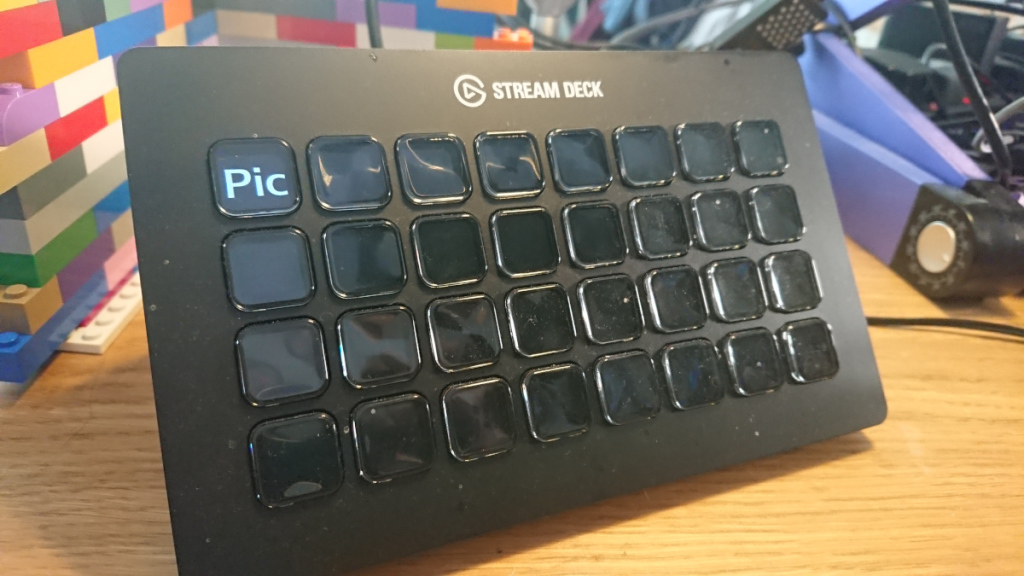
Command to Take a Screenshot
I’m on Ubuntu so I can take a screenshot, of the active window, after 2 seconds, with a command like this:
/usr/bin/gnome-screenshot -w -d 2
I wanted to quickly run this from my streamdeck so I could take screenshots while I work (I write quite a lot of technical blog posts, this comes up pretty often). It works a treat!
Pro-tip: Use a script to resize the window you are taking screenshots of (see also: earlier post about resizing windows), this way they will all be the same size, a useful aspect ratio and if you need to replace one, it will match too.
Add the Command to a Streamdeck Button
Here’s a simple example script that puts a button labelled “Pic” in the first slot on the streamdeck and sends my screenshot command when it is pressed.
package main
import (
"fmt"
"io/ioutil"
"os/exec"
"sync"
"github.com/magicmonkey/go-streamdeck"
"github.com/magicmonkey/go-streamdeck/actionhandlers"
"github.com/magicmonkey/go-streamdeck/buttons"
_ "github.com/magicmonkey/go-streamdeck/devices"
)
func main() {
fmt.Println("Hello")
sd, err := streamdeck.New()
if err != nil {
panic(err)
}
myButton := buttons.NewTextButton("Pic")
shotaction := &actionhandlers.CustomAction{}
shotaction.SetHandler(func(btn streamdeck.Button) {
go takeScreenshot()
})
myButton.SetActionHandler(shotaction)
sd.AddButton(0, myButton)
var wg sync.WaitGroup
wg.Add(1)
wg.Wait()
}
func takeScreenshot() {
fmt.Println("Taking screenshot with delay...")
cmd := exec.Command("/usr/bin/gnome-screenshot", "-w", "-d", "2")
stderr, _ := cmd.StderrPipe()
stdout, _ := cmd.StdoutPipe()
if err := cmd.Run(); err != nil {
panic(err)
}
slurp, _ := ioutil.ReadAll(stderr)
fmt.Printf("%s\n", slurp)
slurp2, _ := ioutil.ReadAll(stdout)
fmt.Printf("%s\n", slurp2)
fmt.Println("Taken screenshot")
}
Using the go routine means that if I have other functionality in this application then I don’t need to wait for the command to complete before I can press another button – especially important because this command has a delay in it.
I know I’ll be referring back to this post when I want to add commands to buttons in my streamdeck project, so if it’s helpful for you as well, then that is even better :) If you want to see my project (under active development just now) then it’s on GitHub. Let me know if you use it!
