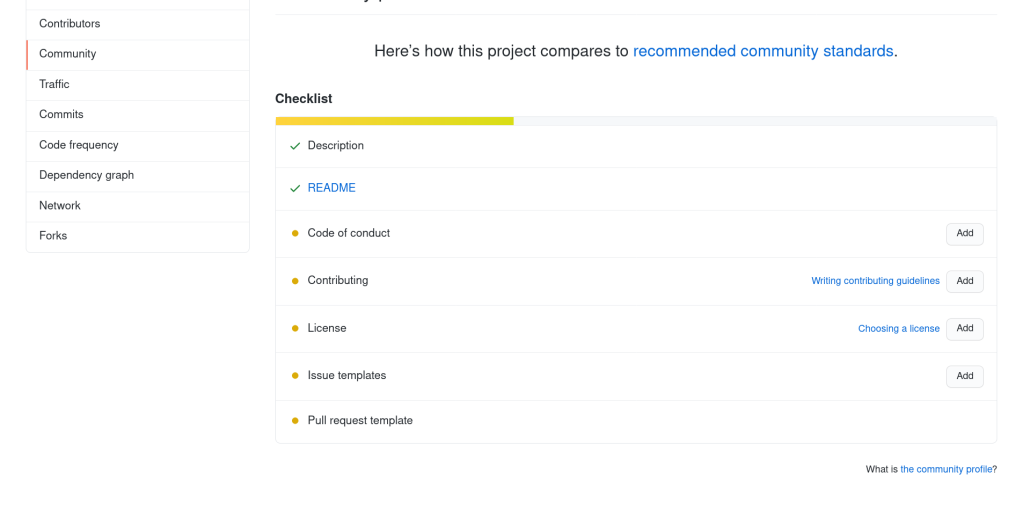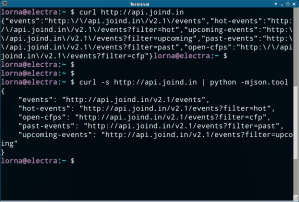Tag Archives: python
Measuring Repo Community Health with GitHub’s API
With that in mind, I wanted to look at GitHub’s Community Health measure of the repositories I’m responsible for. You can view each repo’s community page separately through the web interface (look under “Insights”) but that’s not especially scalable if you have a lot of projects to track.
Intro to RPi Pico with Mini Memory Game
I’ve tried to write down and link to the stuff I found useful along the way with this project, in case it helps you too. Well, no, really so I can come back to it next time I’m using one of these!
Planets and Webhooks: a simple Flask app
GET endpoints to return JSON data, and another endpoint to receive and log incoming webhook data. Continue reading The `python-is-python2` package on Ubuntu Focal Fossa
$ sudo apt install python
Reading package lists... Done
Building dependency tree
Reading state information... Done
Note, selecting 'python-is-python2' instead of 'python'
Um, what?
It turns out that since the python package has historically been Python 2, and there’s a separate python3 package (and the commands match the package names, also pip3 etc), that default has remained in an attempt to break things for fewer people. Which is nice, but how do I get current, stable python?
sudo apt install python-is-python3
There’s a sister package called python-is-python3 and installing that makes my python command use version 3 as I expected! It’s a fairly good solution to the problem but it took me a moment to work out how to install it so I thought I’d write it down for next time! Hope it helps you too :)
Make Thumbnails of PDF Pages with ImageMagick
Grab Annotations from a PDF with pypdf2
There are some situations where I don’t have access to my speaker notes. Usually this is a good reason, such as I have mirrored my displays so I can demo or play a video without fiddling with my display settings in the middle of a talk. Sometimes, it’s because something bad happened and I’m presenting from someone else’s machine or a laptop that’s completely off stage and I only have the comfort monitor. For those situations I use a printed set of backup speaker notes so I thought I’d share the script that creates these.
Pretty-Printing JSON with Python’s JSON Tool
curl http://api.joind.in | python -mjson.tool
You need python installed, but the JSON extension is probably included, and that’s all you need for this tool. The result is something like:
You can also use this approach to present JSON data that has been captured to another file, for example, it’s a handy trick that I use often when developing something with JSON as a data format.