Preview OpenAPI as HTML using Scalar
What I actually want here is a command that accepts an OpenAPI as an input and outputs a single HTML file as an output. Many of the modern docs tools think they need to start a local server and perhaps that’s useful for some use cases but it’s not a good developer experience for rendering a preview alongside some API design changes, for example. Other tools expect you to publish your OpenAPI file somewhere publicly, which is always a slow feedback loop and is sometimes not appropriate.
I found that Scalar supports adding OpenAPI into the HTML source and so I made a shell script that does the following:
- paste everything before where the HTML goes
- paste the OpenAPI file
- paste the rest of the HTML content
- save the whole lot as a file
Here’s the script:
#!/bin/bash
cat template_before.html openapi.yaml template_after.html > output.html
Have fun with your instant-but-hacky HTML preview of OpenAPI files, and thanks Scalar for making it easy!
You can add in configuration (the solarized theme looks SO GOOD in dark mode!) to suit your needs and preferences, and since we’re just using cat to put the files together, it’s FAST.
Enjoy your OpenAPI-to-HTML build process, and thank you to Scalar for making a great tool.

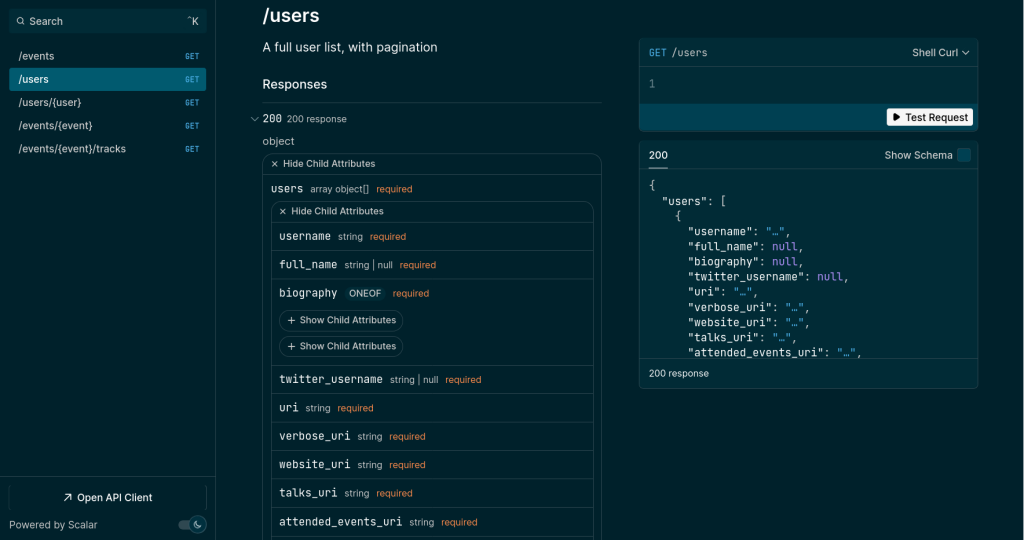
Are you aware of https://github.com/Authress-Engineering/openapi-explorer ? It’s a simple web component that auto generates documentation from any openAPI spec. I use it for the API Explorer in DokuWiki: https://www.dokuwiki.org/lib/exe/openapi.php
Yes I am, thanks for sharing the link as maybe someone else would find this tool useful.