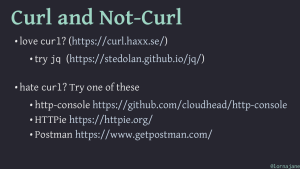Tag Archives: tips
Remove Accidental Content from Git Commit
node_modules directory in your otherwise excellent and useful commit. This post will walk you through how to fix the problem without losing any of your work. Continue reading Counting Duplicate Commit Messages
Test Web Requests with a Local RequestBin
docker-compose configuration. Continue reading Managing Environment Variables in PHP
Copying CouchDB Data Between Laptops
Ngrok allows me to make the CouchDB on one machine visible to the world (with all the security caveats that this entails! It’s a random URL, never leave the tunnel open longer than you need it, etc) with a command like this:
ngrok http 5984
This opens a tunnel to my local machine on port 5984 which is CouchDB’s default port. I’m running a local dev instance that doesn’t need a username or password which makes this simpler if not exactly secure. I get a gobbledeegook ngrok URL that will allow anyone, anywhere to talk to my CouchDB.
Then I went ahead and on the other laptop, used the web interface to start replication from the sample products database on the local machine over to the one on the ngrok URL.
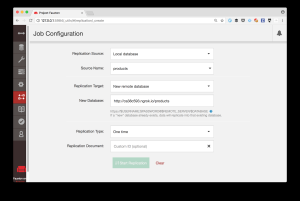
As soon as it starts, the first laptop shows that there’s traffic coming over the ngrok link – and a few minutes later I had the database I wanted and can go ahead and work on this feature.
HTTP Tools Roundup
Deploying OpenWhisk Actions With Dependencies
package.json since this can specify the entry point if it’s not index.js which is the default.
One OpenWhisk Action Calls Another
Exclude a Directory when Grepping
node-modules folder, try this:
grep -R --exclude-dir node_modules [what to search for] *
If you’re using a different tech stack you may want to exclude a different directory (for PHP, the directory would be called vendor), but this is a very handy tip and a bit nicer than the older approach I was using which did the whole search and then used a second grep to eliminate things by using the -v switch.