API Documentation with IODocs
Iodocs is a node.js application (which is fun for a PHP developer. Most developers write a bit of JS, but this one hasn’t). You describe your API and all its methods in JSON, and then iodocs presents an interface for you to enter API keys, add parameters to each request and press the “try it!” button. This makes your API call and shows you the results on screen, which seems like a great way to demonstrate what all the various parameters do!
The setup and installation was pretty straightforward – node.js apps all have a packages.json file which states their dependencies and the npm package manager knows what to do. So you just grab the app from github and npm install and it pretty much worked. I had a problem with an older version of node.js (I had 0.8.2, when I upgraded to 0.8.9 it was all fine) but I figured it out.
I like the iodocs as a way of showing to the user what you can do with the API before they have to settle down and write some code. For example, on joind.in, you can request lists of events using various criteria, and iodocs presents form fields for that:
If you want to have a play, I deployed this to heroku (blog post coming on that too, if you like) so you’re welcome to click around: http://lornajane-iodocs.herokuapp.com/joindinv2. There are descriptions of other APIs too, and I’ve seen a few sites using this (which is where I came across it). The big stumbling block at the moment is the lack of OAuth2 support (as both joind.in and github use this, I’d quite like it!) but the mashery devs have promised to get back to me on that so watch this space …

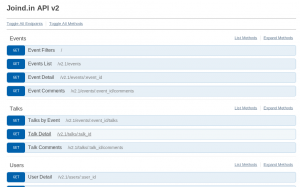
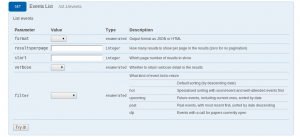
Ironically, it’s just about impossible to find any documention on the IODocs documentation generator itself…
Yeah, it used to be better but they include it in some enterprisey bundle now. There are some blog posts around and the best info is probably on the github page … hope that helps at least a bit.
Hi people,
we made a version based on the IODocs idea… but simpler and more efficient to manage. We made a nice look and feel as well… Just try! is PHP… APIDox (https://github.com/jalopezsuarez/apidox).
Thanks!