You can use a central config file for ngrok, and/or specific config files for each project. I use both, so I’ll show you around my setup. Continue reading
Kitchen Island Project
Presenting from PDF
Today: tools for actually delivering a PDF presentation (I make them with rst2pdf ). Continue reading
Bind Services to OpenWhisk Packages
Relative Links with IBM Cloud API Gateway
React to Database Changes with OpenWhisk Actions
Handle Webhooks with Serverless PHP
I included an example of a serverless endpoint to receive incoming webhooks in my talk at PHPUK last week and I got a few questions about it so I thought I’d share that example in written form. Continue reading
What does a Developer Advocate do?
Script for Migrating Related Posts in WordPress
Copying CouchDB Data Between Laptops
Ngrok allows me to make the CouchDB on one machine visible to the world (with all the security caveats that this entails! It’s a random URL, never leave the tunnel open longer than you need it, etc) with a command like this:
ngrok http 5984
This opens a tunnel to my local machine on port 5984 which is CouchDB’s default port. I’m running a local dev instance that doesn’t need a username or password which makes this simpler if not exactly secure. I get a gobbledeegook ngrok URL that will allow anyone, anywhere to talk to my CouchDB.
Then I went ahead and on the other laptop, used the web interface to start replication from the sample products database on the local machine over to the one on the ngrok URL.
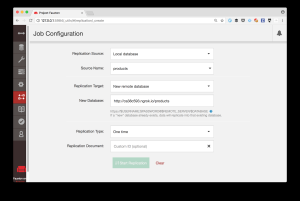
As soon as it starts, the first laptop shows that there’s traffic coming over the ngrok link – and a few minutes later I had the database I wanted and can go ahead and work on this feature.

