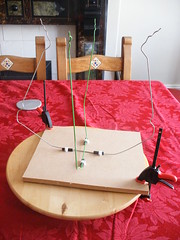So, I’ll be in Utrecht on Thursday 16th April giving my talk “Linux-Fu for PHP Developers” at Ibuildings’ Utrecht office – let me know if you can be there :)
Author Archives:
DPC – Dutch PHP Conference June 2009
The conference is in Amsterdam, on 11th to 13th June 2009. Thursday 11th is the tutorial day, Friday and Saturday are the main conference days. The schedule is entirely in English and it looks excellent to the point that I am wondering how I can clone myself to see multiple sessions. http://www.phpconference.nl/schedule/ – don’t think I’ll be seeing much of the hallway track at this one.
Since this event is organised by my employers, Ibuildings, I get to attend, which I’m very pleased about – and I’ll also get to meet up with all my colleagues which is always great fun. The phpwomen will also be in evidence. The speakers list includes people from all over Europe and also North America which is nice, there will be some crossover between existing geographical communities which is always good for swapping ideas (and conference anecdotes of course). Its a varied linedup of talks but its all pretty advanced, so I’m looking forward to learning a lot even though I’ve already attended quite a few PHP conferences.
I notice the early bird pricing is valid through to 30th April so if you are thinking of coming along then its worth making your plans sooner rather than later – its very easy to get to from pretty much all of Europe so no excuses! Hope to see some of you there, do come and say hi :)
Cardboard Laptop Stand
At the moment I have a Kensington laptop stand. Its great, does the trick folds flat and I take it with me if I’m working elsewhere, and use it on my desk when I’m here. But it weighs 688g:
I have a backpack for my laptop (I had a shoulder bag for about a week but I ended up with my whole skeleton mis-aligned), which I use when I’m travelling and in London that means a lot of walking and usually in heels – so weight is a real issue for these trips. I really like my back the way it is – healthy! I weighed the cardboard one for comparison, and tried my laptop on it.
No contest, certainly for when I’m on the road :) OK so it will probably go soft or get wet or something, but for £7.50, I think I can probably afford to replace it. All I need now is some decoration … stickers, perhaps?
House Update

Its not (such) a disaster now, so I thought I’d share a few more up-to-date pictures.
Firstly: the living room. When I said I painted my living room turquoise, I wasn’t exaggerating!

Dining room: This room hasn’t had a lot done to it but we have bright red curtains and tablecloth, brings warmth to the room. The piano is in here too.

Our Bedroom. Just realised I’m choosing all the mantlepiece pictures – that’s because in this case I love the original tiles, the mirror, and my fairy lights!

We also redecorated the spare room (well, actually mum did all the wallpapering, but the preparation took months!)

There’s still a lot to do, although mostly we’ve at least plastered up some of the holes!

(more pictures on my flickr set if you are interested, I figured this was enough for one post)
Next up: we’ve got plans for a patio :) I think I’m starting to realise that a house project is never really finished …
PHPNW Test Fest Event – May 9th 2009
The idea behind Test Fest is twofold: firstly, to give an approachable way for PHP developers to contribute back to the core – we’ll learn how to write tests on the day and can continue to do so after the event of course! Secondly, PHP itself gets better tests, and the language itself gets better. All in all, I can’t see a reason not to do it!
There are events right around the world so if you can’t be in Manchester then take a look around and see if there is something nearer to you that you could be involved in. Northen people – I’ll see you there :)
Set Vim Shift Width
The setting I want is the shift width. I added this in my .vimrc file:
set sw=4
Hopefully this will help someone else with the same issues. I’ve been grappling with the tab/space/indentation settings for vim as long as I’ve been using it and I don’t think I’m done yet. Maybe one day I’ll solve it and write a big overview but for now, you can read the previous installment and pass on any tips you may have via the comments!
As an aside, I now completely understand why projects have vim settings in their files – I’ve got different coding standards going on inside different projects so I’m spending a lot of time fiddling with .vimrc these days!
PHP Training Courses from Ibuildings
Our classroom training is a bit different in that we send one of our real, live software developers to come along and teach the course. I actually really enjoy doing training as part of my day job rather than as a separate job that I do instead, because I actively do the thing I’m trying to teach and find it easy to think of good examples of when a particular thing does or does not work. If you’re thinking of getting some PHP training, then have a look at the courses.
Home Made Yarn Swift
To cut a long story short, my boyfriend ordered me a surprise wool winder so I was off to a flying start – but I don’t have a swift (and I don’t plan on winding wool often enough to justify buying one as they aren’t cheap). So I googled and found this home-made swift on instructables – and decided I could make my own. Our lazy susan (5 quid from Ikea) is wooden so I didn’t really want to tape onto it, so instead I found a spare piece of MDF and clamped it to the lazy susan. With two coat hangers cable-clipped to the MDF, I was all set.
It actually worked really really well, I had the two remaining skeins wound into balls in no time at all and I can carry on with my project, which is growing, if slowly! Look, I think I’m half way there:
Ada Lovelace Day: Kathy Sierra
I’ve been a big fan of Kathy’s site for a number of years, hers was the first site I saw where eloquent prose was wrapped around technical and relevant content. I’ve widened my reading list since that day but it made a big impression then, and re-reading the articles now it is clear I still have plenty to learn from them. Kathy’s blog Creating Passionate Users is stuffed full of great articles, and I prescribe all of them as good reading if you have the time. There are some gems in there though, that have completely shaped my own attitude to my profession and learning – its tough to pick favourites, but I would like to give mention to Angry/Negative people can be bad for your brain, the true but unchangeable When only the glib win, we all lose and of course Code like a girl.
A while after I started reading the blog, I started to hear more about Kathy Sierra herself and some of the things she’s done in her career – and its pretty impressive reading. She started her career in the fitness industry but with a strong interest in how the brain processes information she moved over into writing games. As a master trainer at Sun (wow!) she developed more ideas about learning and went on to co-found the Head First books. These are technical books with a very visual style, different from the drier offerings we usually see on software topics. Kathy also founded JavaRanch and is now a popular speaker across the technical conference circuit, inspiring many.
From the article so far, you can see why I name Kathy Sierra as an influence for me as a woman in technology – she has achieved so much and shared knowledge with so many. However, there’s another reason I hold Kathy in my mind. Almost exactly two years ago, she cancelled a speaking engagement at ETech following her reciept of threats of violence (including sexual violence). Her blog hasn’t had another post since her post regarding that episode. There was a virtual storm when it happened, with some very strong opinions on both sides of the fence – I even blogged about it myself at the time. Two years on, no more inspirational blog posts for me to read and my sense of injustice is as strong now as it was then. I also have this dark sense of vulnerability. I’m a woman in IT; I speak, I blog. I’m visible and one day I hope I’ll be successful – and of course I’ll always get comments made to me that are inappropriate, offensive and intended to hurt. That’s the price of being female and visible online, and the “pix pls” thing comes with the territory. But to be simultaneously female, popular, and successful in an online field … lets just say I’ve had my eyes opened to the dangers if I ever manage more than one of those.
I’ll wrap up by thanking Kathy for all her excellent writings, hopefully one day I will see her speak but already I’ve been educated and inspired. I wish I hadn’t also learned the darker things from her experience, but they’re definitely secondary and came along helpfully early in my career. Kathy Sierra is my inspirational woman in Technology – who is yours?
WordPress Automatic Update Asking for FTP
I found this odd, as I thought I was downloading and unpacking a file. I read around and there isn’t much information about this feature at all. It seems like such a useful thing if it would work, then I can give someone an admin login and they can just work everything from there without me giving them shell access. After a very frustrating few weeks of trying, I found out the answer.
WordPress can update without FTP
I don’t need to install FTP on my server (good, I don’t want to), I had incorrect permissions on my files. When the user that apache runs as can write to the wordpress directories, then the upgrade stuff all just works! The FTP credentials are for if the web server doesn’t have the right information, then wordpress prompts you for your FTP details, and attempts to use those to FTP back to the same server it is on to be able to write the files it needs. As wordpress is often used in a shared hosting environment, this makes more sense than I first thought.
I really hope that helps someone, I spent ages being confused over this “feature”! If you have any more details or information, or if this works for you, then please add a comment below :) I’m off to enjoy my new wordpress feature …